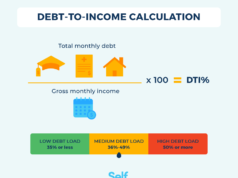Quick and Simple Currency Converter
Currency Converter EUR/USD: Wed, 3 Dec.
How to Use the Currency Converter
1. Select Currencies
- Step 1: Choose the currency you want to convert from and the currency you want to convert to.
- Step 2: Click on the dropdown menu to select your preferred ‘From’ and ‘To’ currencies from the list.
2. Enter the Amount
- Enter the amount
How to Use the Currency Converter Calculator (Step-by-Step Guide)
Looking for a simple, fast, and reliable way to convert currencies? Say hello to our Currency Converter Calculator—your ultimate solution for all currency conversion needs! Whether you’re a traveler, investor, or just curious about the value of a currency like Dogecoin, this tool makes the process easy and hassle-free. Let me guide you step-by-step on how to use it effectively.
Why Use This Currency Converter?
Our Currency Converter is designed to simplify your life with:
- Ease of Use: A user-friendly interface that’s perfect for beginners and pros alike.
- Up-to-Date Rates: It fetches the latest exchange rates, so you always have accurate results.
- Wide Currency Options: Convert between cryptocurrencies (like Dogecoin) and fiat currencies (like Pakistani Rupees).
Now, let’s dive into how you can make the most of it!
Steps to Use the Currency Converter Calculator
- Select Your Currency
Begin by choosing the currency you want to convert from. In this example, let’s start with DOGE (Dogecoin).- Click the dropdown menu at the top and search or scroll to find the currency of your choice.
💡 Pro Tip: The dropdown is smart—just type the currency code (like USD, DOGE, or EUR), and it will appear instantly!
- Enter the Amount
- In the input box next to your selected currency, type the amount you want to convert. For instance, if you have 1 Dogecoin, simply enter “1.”
- Choose Your Target Currency
Next, select the currency you want to convert to.- Click the second dropdown and choose a fiat currency like PKR (Pakistani Rupee) or another cryptocurrency.
- Hit the Convert Button
- Once your currencies and amount are set, click the Convert Button (the blue circular icon with arrows).
- Instantly, you’ll see the conversion result displayed below in bold numbers.
🤑 Example: As of now, 1 Dogecoin = 114.30 PKR. That’s how simple it is!
- Switch Between Currencies
Need to swap the base and target currencies? No problem! Use the Swap Button (the double arrow icon) to reverse the currencies in a single click.
Why You’ll Love It
- Accurate Results Every Time: It ensures you always stay updated with the latest exchange rates.
- Perfect for Cryptocurrency Enthusiasts: Whether it’s Dogecoin, Bitcoin, or any other cryptocurrency, this tool has you covered.
- Quick and Reliable: No waiting—get your results in real-time.
Pro Tips to Get the Most Out of It
- Bookmark the Tool: Save time by adding this calculator to your browser’s bookmarks for quick access.
- Experiment Freely: Try converting different amounts and currencies to see how the values change.
- Stay Updated: Exchange rates fluctuate often, so check before making any financial decisions.